Cricut Explore 3 Vs Cricut Maker 3
We may earn a commission for purchases using our links. Learn more.
The smartest pickCricut Maker 3 vs. Cricut Explore 3: Which should you buy?
Pro pick
Cricut Maker 3

Hobbyist's dream
Cricut Explore 3
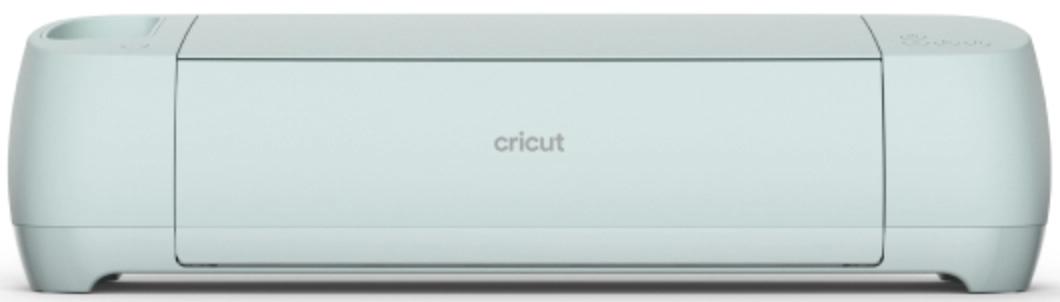
The Cricut Maker 3 is Cricut's flagship machine. It's the most expensive, and it offers the most versatility in terms of abilities. Serious hobbyists and people who sell their work will probably want the Cricut Maker 3.
$400 at Amazon
Pros
- Use for a huge variety of creative projects
- Cuts, writes, scores, debosses, engraves, and more with over a dozen tools
- Easy to use
- Works with over 300 different materials
- Utilizes Smart Materials for projects up to 12 feet long
The middle is the just-right spot for many people. The Cricut Explore 3 does almost as much as the Cricut Maker 3 but costs a bit less. For the home crafter or even some sellers, the Explore 3 will do the job.
$300 at Amazon
Pros
- Does almost as much as the Maker but costs less
- Cuts, writes, and scores with six different tools
- Cuts over 100 different materials
- Easy to use
- Utilizes Smart Materials for big projects up to 12 feet long
Cons
- Not quite as versatile as the Maker
The Cricut Maker 3 and the Cricut Explore 3 are the latest iterations of the popular Cricut Maker and Cricut Explore Air 2. There are three different Cricut machine tiers, with the Maker being top of the line, Explore in the middle, and Cricut Joy rounding out the lineup with a tiny, portable machine. The Maker and Explore are quite similar in size and productivity and most of the materials and tools are interchangeable. You can do most of the same projects on either machine, so deciding between the two can be tricky.
Ultimately, deciding on the Cricut Maker 3 and the Cricut Explore 3 depends on how much you want to spend on your machine and what kinds of projects you wish to do. I'd give Cricut Maker 3 the edge because it offers more versatility and room to grow as a crafter. But if you're looking for a smaller financial commitment to crafting, the Explore 3 is a less expensive option that does almost as much.
Cricut Maker 3 vs. Cricut Explore 3: Key differences
The Cricut Maker 3 is the top-of-the-line Cricut machine. You can make just about any kind of project that you can dream up using this machine. The Cricut Explore 3 does nearly as much as the Maker 3 for a bit less money. So, which one works best for you? Let's start by seeing what both these models have to offer.
| Cricut Maker 3 | Cricut Explore 3 | |
|---|---|---|
| Material compatibility | 300+ | 100+ |
| Insertable tools | 13 | five |
| Cuts | Yes | Yes |
| Writes | Yes | Yes |
| Scores | Yes | Yes |
| Debosses | Yes | No |
| Engraves | Yes | No |
| Commercial-grade performance | Yes | No |
| Print-then-cut | Yes | Yes |
| Works with Design Space app | Yes | Yes |
| Bluetooth connectivity | Yes | Yes |
| USB connectivity | Yes | Yes |
| Utilizes Smart Materials | Yes | Yes |
| Maximum material width | 13 inches | 13 inches |
| Maximum material length | 12 feet | 12 feet |
| Color | Soft pastel blue | Soft mint green |
The Cricut Maker 3 has two clamps inside the machine to hold up to a dozen interchangeable tools, allowing you to cut, write on, score, deboss, and engrave over 300 different materials, including leather and even basswood. You can use the same size materials in the Explore 3 as you do in the Maker 3, up to 13-inches-by-12-feet with Smart Materials or 13-by-12-inches on a cutting mat.
However, instead of the over a dozen tools you can use with the Maker 3, you can use just five in the Explore 3. You can cut, write, and score but not deboss or engrave. You can use over 100 different materials with the Explore 3, and you cannot use very thick materials like leather and basswood.
Cricut Maker 3 vs. Cricut Explore 3: How they fit in the Cricut lineup
 Source: Karen S. Freeman / iMore
Source: Karen S. Freeman / iMore
There are three Cricut machine lines: Maker, Explore, and Joy. The Cricut Joy is a pint-sized "sidekick" or beginners' machine with its own line of accessories, tools, and materials. It's great for travel, kids, beginners, or anyone not looking to devote a lot of space to their crafts. It also costs the least of the three. The Cricut Maker 3 is the follow-up to the Cricut Maker, and the Cricut Explore 3 is the next generation after the Cricut Explore Air 2.
Serious crafters are going to look at the Cricut Maker 3 and the Explore 3, which are the latest and greatest.
Serious crafters are going to look at the Cricut Maker 3 and the Explore 3, which are the newest top-of-the-line and the middle-priced machines, respectively. Many of the accessories, tools, and materials are interchangeable; certainly, everything you can use with the Explore 3, you can use with the Maker 3 as well. Both of these machines are appropriate for beginners looking to expand their crafting abilities. They are both easy to use and offer plenty of room to grow.
So, what can you make with a Cricut machine? So far, I've made decals for mugs and iPhone cases, numerous cards, a wedding invitation, a complex doily, and other paper cutout shapes, fabric iron-on projects, paper flowers, a wedding sign, Infusible Ink t-shirts, and even mugs with the Cricut Mug Press. I am a beginner who has barely attempted the tip of the iceberg; there is so much more you can create. Home decor, banners, cards, stickers, decals, gifts, jewelry, bags, apparel: if you can dream it, you can create it with a Cricut machine plus your Cricut tools and accessories.
 Source: Cricut
Source: Cricut
All three machines connect to your MacBook, iPad, and/or iPhone and require the use of Cricut's software, Design Space. You can do tons of projects for free, and you can even upload or create your own images and fonts in Design Space. Additionally, you can subscribe to Cricut Access for even more designs. Design Space is not the easiest, most intuitive software to learn, but using the machines themselves is quite easy once you get the hang of it.
Both the Cricut Maker 3 and Cricut Explore 3 utilize Smart Materials, a new product released at the same time as these two machines. Smart Materials are slightly wider and have a stiffer backing than regular materials, so they can feed directly into the machine without using a mat. Because you can make one long, continuous cut up to 12 feet in length, your big projects can go a lot faster than they would if you had to load and re-load your mats. Plus, both machines' cutting speed is dramatically faster when using the Smart Materials, easily twice as fast.
Cricut Maker 3 vs Cricut Explore 3: Cricut Maker 3 does more
 Source: Cricut
Source: Cricut
If you are a serious crafter, have a crafting business or online storefront, or plan to do so, the Maker 3 is the way to go. You can do more with the Maker 3 than you can with the other machines, as you'd expect from the heftier price point. Unique to the Maker line is the ability to cut leather, matboard, and basswood.
If you are a serious crafter, the Maker 3 is the way to go.
Since you can cut leather with a Maker, you can use it to make jewelry and other leather accessories. You can even make clothing and costumes. Cutting matboard means you can professionally mat your artwork; no need to take it to a framer. Basswood is quite thin as wood goes; it's certainly not for building furniture. But, there are several creative applications such as carving and even musical instruments.
You can cut fabric for sewing projects without backing material. Quilters will love not having to cut out each piece by hand! Over 500 digital sewing patterns and quilt blocks are available (for purchase) from popular brands Simplicity®, Riley Blake™, and more. The Cricut Maker 3 cuts about three times as many different materials as the Cricut Explore 3. There are also more than twice as many tools that you can put in a Maker, such as a Rotary Blade, Knife Blade, and more. You can also engrave and deboss.
Cricut Maker 3 vs. Cricut Explore 3: Which should you buy?
While you can't cut very thick items with the Cricut Explore 3, you can still do quite a lot. You can use over 100 different kinds of paper, cardstock, vinyl, HTV (Heat-Transfer Vinyl, also known as "iron-on"), Infusible Ink, and more.
You can cut, score, and write. You can use the print-then-cut feature, which involves sending a design to your home printer and then putting it into the Cricut machine to be cut out. This is great for cards and stickers. You can also place pens in the tool clamps and write directly on your creations.
Make no mistake; the Cricut Explore 3 is still a serious crafting machine with lots of room to grow for beginners. You'll still need some dedicated space in your home for your crafting! You could certainly start a business using your Explore 3, and you just wouldn't be able to cut the thicker materials like leather and wood. If you don't see yourself taking advantage of the Cricut Maker 3's extras, why spend the extra money?
Flagship machine

Cricut Maker 3
Our top choice
For the serious crafter who wants to work with a huge variety of tools and materials, or anyone looking to sell their work, it's probably worth investing in this more expensive—and extensive—machine.
Enough for many

Cricut Explore 3
Economical pick
Quite a few serious crafters get everything they need from the Cricut Explore 3; it's certainly no slouch. If it does everything you'd like to create, why spend more money on the Maker?
To help you hone your craft
If you're using a Cricut machine, don't forget to take advantage of these free programs that can help take your crafting to the next level.

Cricut Design Space for Mac (Free at Cricut)
This flexible software lets you create any kind of project you can dream up for your Cricut machine.

Cricut Design Space for iPhone/iPad (Free on the App Store)
Use your iPhone or iPad to design your Cricut projects. There is even a ledge to hold an iPhone or iPad built right into both the Cricut Maker 3 and Cricut Explore 3.
We may earn a commission for purchases using our links. Learn more.

Pristine machine
The best covers for Cricut machines keep your Cricut pristine
Protect your Cricut machine from dust or even liquids with a cover. Some covers also have pockets for tools, and some come paired with a tote for taking your machine on the go. Here are some of the best covers for Cricut machines you can buy.

Time to get crafting!
What accessories do you need to get started with the Cricut Joy?
The Cricut Joy is an amazing little cutting machine you can use to make decals, labels, cards, paper crafts, iron-on apparel, and more. The machine comes with a couple of accessories, but you'll need a few more things to get going on your crafting journey.
![]()
Karen S Freeman
I'm a travel enthusiast, teacher, writer, and an early adopter who has stood in more release-day lines than I can count. I'm a former Apple retail store Specialist and I've been writing Apple-focused product reviews and how-tos since 2010. You can find me on Twitter as @KarenSFreeman and Instagram as @Karefree2.
Cricut Explore 3 Vs Cricut Maker 3
Source: https://www.imore.com/cricut-maker-3-vs-cricut-explore-3
Posted by: reidgropen.blogspot.com

0 Response to "Cricut Explore 3 Vs Cricut Maker 3"
Post a Comment