Email Address For Social Media
You can easily find someone's social media accounts using the email for free that gives you an idea of their personality. Social Media these days plays an important role in our life. In spite of the fact that Social Media is not real and has an entity in a virtual world only, but still, we used to get very sensitive about it. Finding social media of the person gives you a rough idea of their personalities and you can use that for the best of both.
In the corporate world also, an employer who is appointing an employee is very much interested to know his/her social media profiles be it Facebook or Twitter, or maybe LinkedIn. Employer of big corporate houses uses the email address to find social media accounts of their potential employees. It is important, as Social Media depicts some real deep facts about the person. Your social media profile can affect your job profile. So, before posting anything, think about your career.
If you are going to meet someone tomorrow, it would be good practice to look over the social media profile of the person today. It would help you in knowing them even before meeting.
Also Read: Best Home Office Gadgets You Should Buy
But how would you find someone's social media accounts using their email? Don't Worry, today I am going to tell you some tools that would help you in finding the social media accounts of anyone using an email address. Let's Start
How to Find Someone's Social Media Accounts using Email for Free
1. Lullar

Lullar is like the little Google of email and social media database. It is an online tool that would help you in finding social media accounts using email for free. When I was checking out my social media accounts, it found some of that account which I created back in 2010 or maybe in 2011. So, yes this tool is working pretty well and works fast. Just in 2 clicks, it would give you all the Social Media Accounts of any person using email. Lullar doesn't have its own database. It just works like a search engine to find someone's social media account using an email. The tool does not give you the exact profile you are looking for.
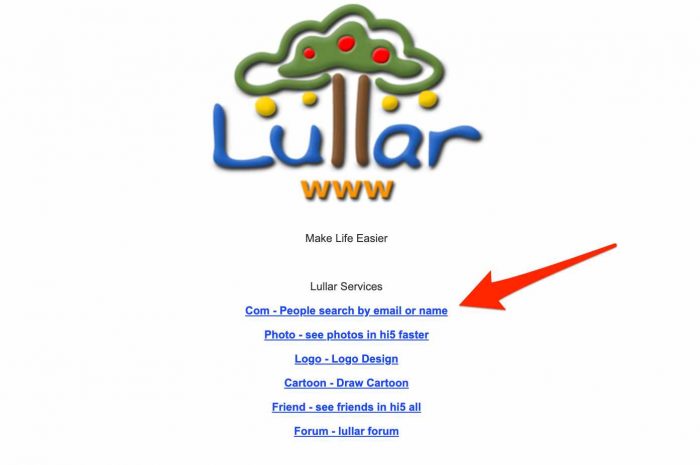
To search the social media account using email, all you need to go to Lullar.com and then choose People Search by email or name.

On the next page, enter the email address of the person and then search. You will see all the social media accounts associated with that email address. Lullar is absolutely free tool This is pretty easy.
2. Spokeo
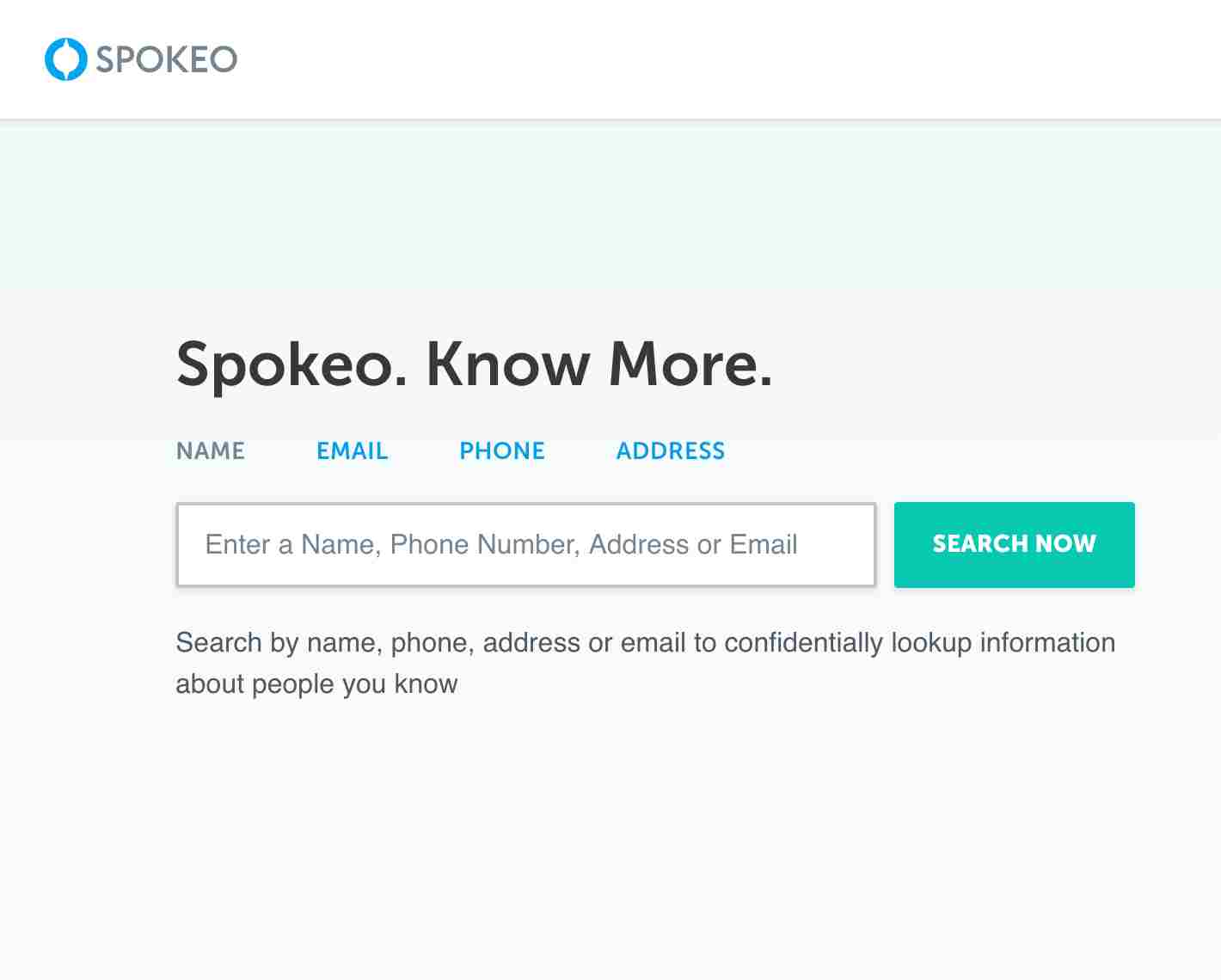
Here is another tool called Spokeo that will help you in finding anyone's social media account using email. You can also search for people using their Name, Email, Phone, and even address. I don't have any idea how they gonna find using Address but they are literally giving you the option for searching people. Here is Reverse Email Lookup using which you can find people using email.
Spokeo is not a free tool but you can definitely try this for free. I searched for my username and it worked pretty smoothly. If it worked out for you, go for the paid plan.

If you are finding someone's social media for professional work or for any other serious work, you can try Spokeo.
3. Email Qualifier
Update: This was a Google Chrome Extension to find a social media account of any person using email but the Extension is no more working. There are other ways to find social media account using email in this blog post. Please read further.
'Email Qualifier' by ManyContacts is a Google Chrome Extension that would help you in finding the Social Media Account of any person using their email address. You can install the Email Qualifier by ManyContacts Extension here.
After installing the Email Qualifier Chrome extension, it would instantly get to work. You would see the Blue Tickicon on the top right corner of Chrome.
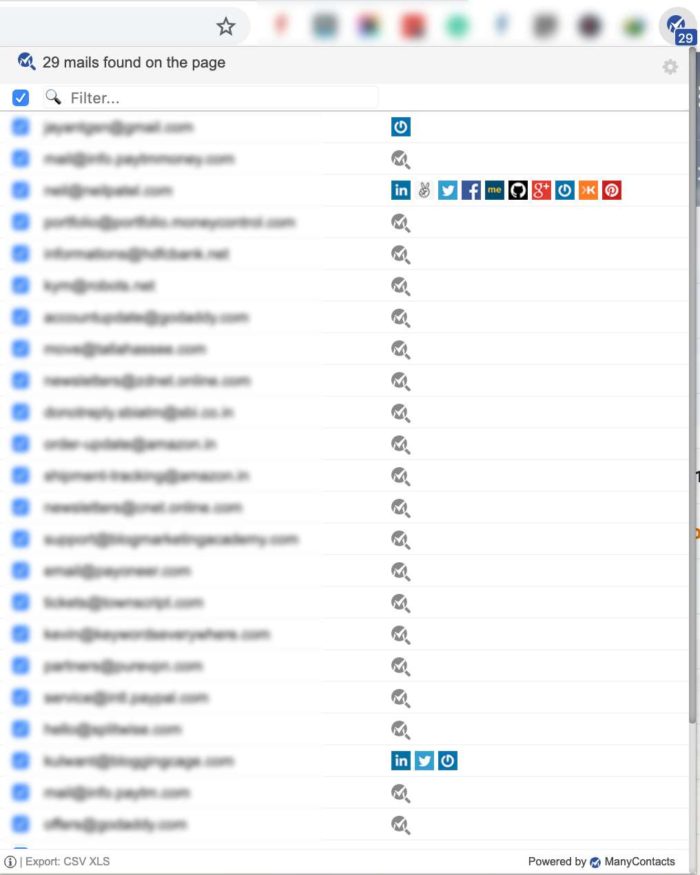
'Email Qualifier' extension is quite intelligent and would sync your all Gmail addresses with it. You can get all the social media accounts of all those people who email you. Just click on the Blue Tickicon on the top right corner, a list of contacts will appear showing you social media profiles.
Also Read: Best VPN For Firestick in 2021
4. Rapportive
Update: This was a Google Chrome Extension to find a social media account of any person using email but the Extension is no more working. There are other ways to find social media account using email in this blog post. Please read further.
Rapportive is yet another Social Media extractor using email. Using it, you can get the LinkedIn profile of the person. Whenever you got a new email, Rapportive will get activated and show you the LinkedIn profile of the sender. Download here.
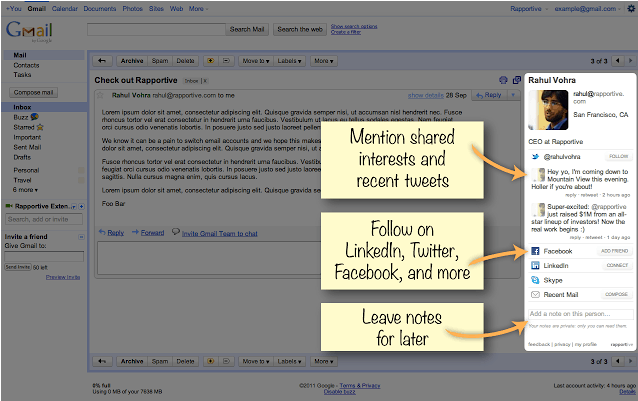
Moreover, you can also get details of the app they are using for email marketing. If the person is using MailChimp, you would get the details MailChimp activities of the sender.
5. Pipl

If you want to search someone's social media using email for professional work, you can use Pipl. Pipl is not a free tool for searching social media account using email. There are paid plans for using Pipl. The basic plan starts from $99/month where you will get 200 Searches per user.
Pipl is a great tool for finding social media account using email and other ways. You can look for social media using a username, email address, or simply by adding the name of the person. Pipl claims 6 Billion non-web results which are pretty big numbers for finding social media accounts using email. Along with social media accounts, you can also find someone's email address and contact number. The Advanced Search option will allow you to dig even deeper. For professional users, Pipl is highly recommended for finding social media accounts. Experience Pipl Here.
Related: How Chat Bots Can Boost your Business
6. Social Media Search using mSpy
mSpy is an advanced tool to look for social media accounts. You can use the mSpy app to find social media accounts where you are not only able to get the social media account, but the activities happening in that social media account.
If you are a parent who is worried about their child's social media activities or someone who is worried about your partner and wanted to track them, the mSpy app is a big help for you. mSpy app is available for both Android & iOS. You just need to install mSpy on the target smartphone and you will all the social media happenings on your device. As the name suggests, it is a spy tool to track social media that gives you all the social media details.

Using mSpy, you will be able to track social media apps like Facebook, Whatsapp, Snapchat, Instagram, Messenger, iMessage, Skype, Tinder, Line, Viber etc. Not just social media, you will be able to track calls, text messages, emails, gallery, contacts, GPS location as well.
If you are serious about finding social media accounts, mSpy is a full-proof solution to that. You will find some of the deepest details about someone's social media account. Get mSpy here and find social media account activities.
7. PeekYou
You can also use tools like PeekYou that can search the social media account of the person using their First & Last name, Usernames, and phone numbers. PeekYou is a free platform where you can get a variety of options to look for social media accounts through Username, First Name, Last Name, Phone Number, and location.
If you are looking for a person who lives in the United States, you can use PeekYou for knowing their social media account. But for those who are looking for a person living outside the US, you can skip this.
Find Social Media Accounts using Email: Final Words
See Also: Best Surround Sound Gaming Headphones
So, these are some of the ways which would help you in finding social media accounts by email address. Using these extensions and online tools, you can get all the social media accounts of your potential employee or your future business partner or you may find your old school friend who moved to another city or country.
Let me know any other tool you know for finding social media accounts using email. Don't forget to share it with your colleagues and office friends for a better understanding of other people they are working with.
Jayant
Jayant is a professional blogger & Affiliate Marketer. He is in the digital world for more than 5 years and still learning new things every day. Along with banging fingers on the laptop's keyboard, he can also play guitar and Piano, a little bit, for himself.
Email Address For Social Media
Source: https://www.thetechtoys.com/find-social-media-accounts-email/
Posted by: reidgropen.blogspot.com

0 Response to "Email Address For Social Media"
Post a Comment